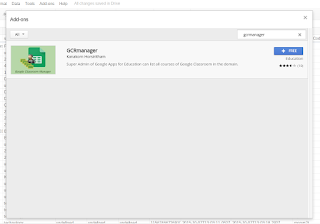Recently, I mentioned the GCRmanager add-on for Google Sheets to an online group and was surprised at how many people didn't know about it. So I thought I should share it here.
If you have Google Apps for Education (GAfE,) you have access to Google Classroom. It isn't as feature-filled as Moodle, Blackboard, Schoology, et. al. However, it is very effective.
I spent years trying to get teachers into using Moodle, for example. It offered so many options that the average teacher didn't know how to leverage it. It was like going to a restaurant and being given an 18 page menu. It can be daunting, especially now that teachers are overloaded with so much red tape.
When Google Classroom was released to all GAfE customers in summer 2014, it was amazingly simple and direct. I told my faculty, "It makes what you are already doing with Drive easier." And with that, it took off. We had lots of teachers trying to find ways to make life easier -- handing out worksheets, collecting essays, making announcements, and giving students a way to pick topics for the next assignment off a list.
The quirky thing was this: The same simplicity that made Classroom catch on with teachers also made it hard to get a "big picture" look at things. As the head of Information Technology and an adviser to school administration, I wanted to be able to say how many teachers used it recently, how many used it at all, and how many didn't even try. Fortunately, someone made GCRmanager.
GCRmanager is an Add-on to Google Sheets. To get it, open a new file in Google Sheets. Then go to the menu bar, click on "Add-ons", and then "Get add-ons..." At this point, you'll be given an app-store-like experience that shows tools to extend Google Sheets. Search for "GCRmanager" and add it. Then close the Add-ons window. This adds "GCRmanager" to your Add-ons menu inside any and all Google Sheets files.
Since you're still in an empty Sheets file, now is the time to give GCRmanager a try.
Just click on "Add-ons", then "GCRmanager", then "List All Courses." This will take a while to finish. Possibly a long while. Give it time. When it is done, you'll have a line on the spreadsheet for every Google Classroom "class" that was created in your GAfE domain. It will include a lot of data you probably don't care about, like class ID# and owner ID#. It will also contain a lot of interesting information, such as the classes' owners, date created, date last updated, how many students are enrolled, if it is still active or archived, etc. Assuming that your faculty is using sensible class names, the name, section, descriptionHeading, description, and room columns could be useful, too.
At this point, you can keep the Sheets file for reference of Classroom usage at that point in time and make new files from time to time.