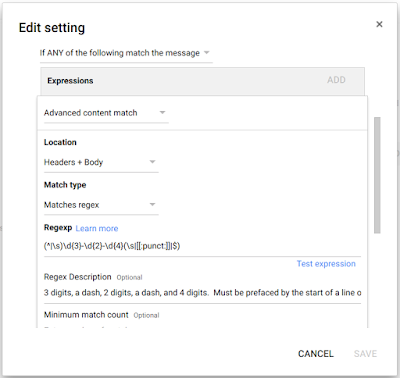A nearby school was hit with a
spearphishing attack not long ago. As a result, their employee's personal information, including social security numbers, were stolen.
To protect my coworkers from a similar attack, I set up an email filter to catch messages with social security numbers in them. These messages are quarantined and reviewed by humans, who then visit the sender in person to review the situation. When I discussed this with my counterparts in other districts, they were very interested. So I decided to document the process here in case others could benefit.
At my job, we use G Suite for Education. It has a feature called "Content compliance" which uses regular expressions. So I went to admin.google.com, clicked on "Apps", clicked on "G Suite", and then clicked on "Gmail". From there, I clicked on "User Settings", selected the root OU, and scrolled down to "Content compliance".
In "Content compliance", I added a new rule. If you do this, make sure that rule affects outbound messages. I recommend also adding "Internal - sending" and "Internal - receiving", as well. This can help in the event of one coworker's account being compromised by a bad actor who then requests data from someone in Payroll. In my case, I enabled all three of those conditions. However, I didn't enable "Inbound". My thinking was that if the message already traveled across the Internet, it was already vulnerable and there was hardly a point. I recommend you consider your own case and make your own decision.

Then add the following regular expression (a.k.a. "regexp" or "regex") as a rule:
(^|\s)\d{3}-\d{2}-\d{4}(\s|[[:punct:]]|$)
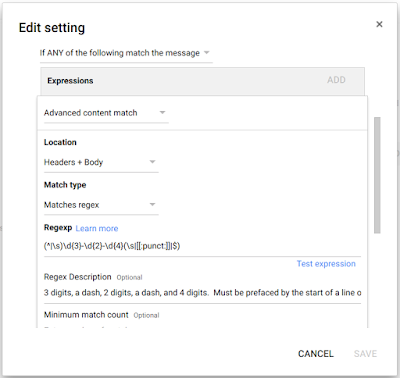
In step three, I set the action to "Quarantine message". Then I saved the settings.

Lastly, I ran some tests. I made a test account and sent several messages to it. Those included the fake social security number of "123-45-6789" in the subject, the body, and in an Excel file attached to a message. In each case, as the administrator, I was sent a message telling me a new message was delivered to the quarantine with a link to take me there. I had the chance to review the message and reject it or approve it. If rejected, the message is sent back to the original sender with a vague message about it violating the recipient's content policy.
One final note: Don't forget the human factors.
If you decide to implement this, I strongly recommend discussing quarantined messages with their senders prior to rejecting or approving them. In my experience, people have responded quite well to this approach. I always explain the events at our neighboring district (without naming them), explain that I took steps to protect us, and finally explain that their message was caught in this filter. Even in cases where they were sending their own tax forms to another account they control, they were sympathetic to my intent. I was also respectful of their right to make their own decisions -- even if it put them at risk.
I think of it this way: If Mrs. Smith sent her student loan paperwork to herself, then I gave her my advice. She may choose to accept it (and I reject the message) or to accept the risk (and I approve the message.) That is her choice, as she is only putting herself at risk. In cases where someone is putting someone else at risk (e.g. Payroll sending out W-2 paperwork for employees), I speak to them and confirm that it is legitimate. If it is, I try to help them find a safer way to get their work done. By taking this approach, people generally react well and are appreciative.